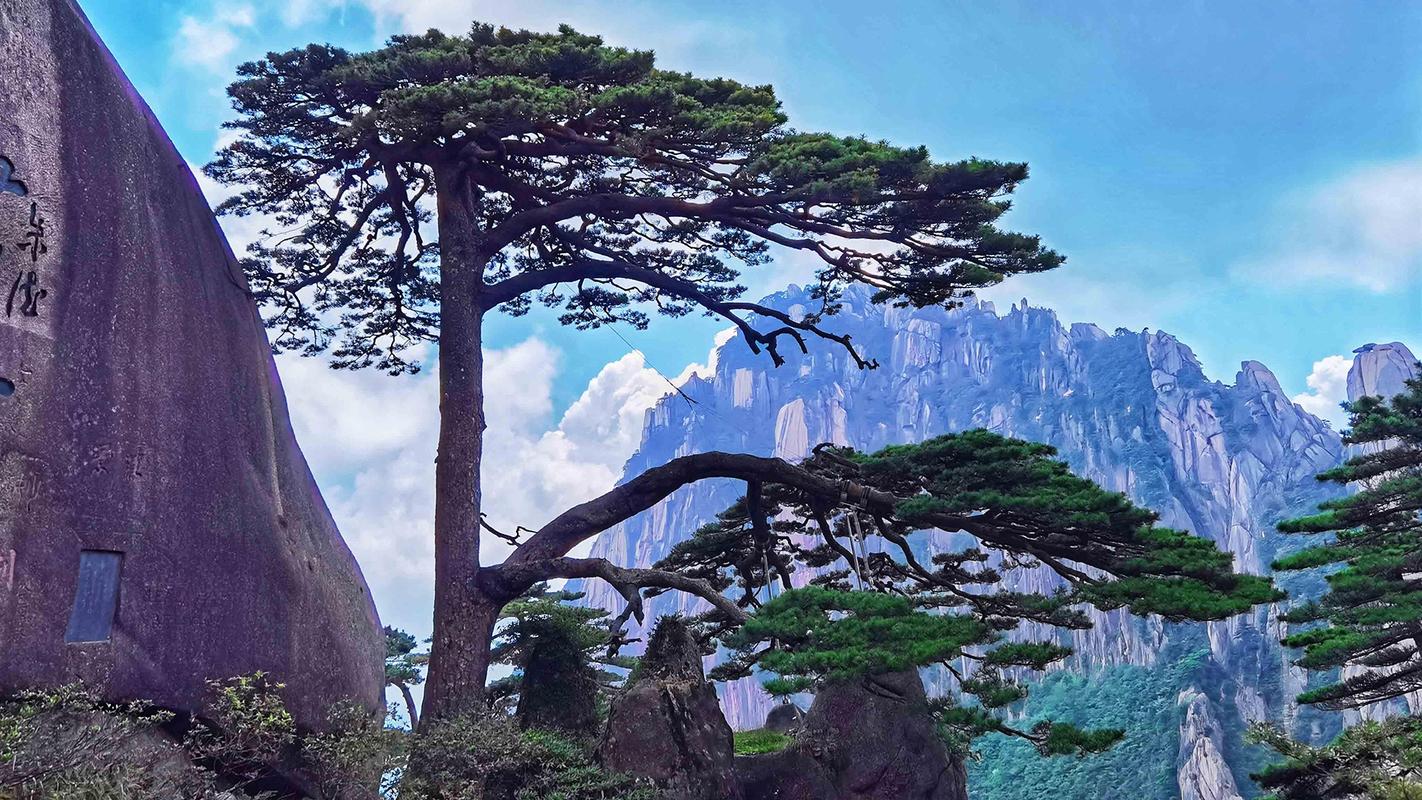Excel has been around for over three decades now, and it still remains an important tool for businesses everywhere. With its vast array of features and functionalities, Excel is the go-to spreadsheet application for professionals in different fields. Business analysts, in particular, rely heavily on Excel to help them make sense of their data and come up with actionable insights.
In this blog post, we’ll delve into the reasons why Excel is crucial for business analysis. We’ll also share some tips and tricks on how to optimize your workflow using Excel.
Why Excel Is Crucial for Business Analysis
1. Excel is user-friendly.
One of the reasons why Excel is such a popular tool is because it is easy to use. Even if you don’t have a lot of experience with spreadsheets or data analysis, you can learn how to use Excel in a relatively short period of time. The interface is intuitive, and there are lots of resources available online to help you get started.
2. Excel can handle large amounts of data.
Business analysts often work with huge datasets, and Excel is more than capable of handling them. With Excel, you can manipulate and analyze data in different ways, such as sorting, filtering, and using pivot tables. You can also use functions and formulas to perform complex calculations on your data.
3. Excel offers a wide range of visual tools.
Visual representation of data is an effective way to communicate insights to stakeholders. Excel has a range of tools that allow you to create charts, graphs, and other visualizations that depict your data in ways that are easy to understand.
Tips and Tricks for Optimizing Your Workflow Using Excel
1. Use keyboard shortcuts.
Learning keyboard shortcuts can save you a lot of time when working with Excel. For example, pressing Ctrl + C and Ctrl + V is much faster than using the mouse to copy and paste data.
2. Use validation rules to ensure data accuracy.
Validation rules allow you to restrict the type of data that can be entered into a cell. For example, you can set a validation rule so that only numerical data can be entered into a cell. This helps to reduce errors in your analysis.
3. Use conditional formatting to highlight important data.
Conditional formatting allows you to automatically highlight data that meets certain criteria. For example, you can use conditional formatting to highlight cells that contain values above or below a certain threshold.
4. Use Excel add-ins to extend functionality.
Excel add-ins are third-party tools that extend the functionality of your Excel application. For example, you can use the Power Query add-in to clean and transform data, or the Power Pivot add-in to create advanced data models.
Conclusion
Excel is an essential tool for business analysts. Its ease of use, ability to handle large amounts of data, and wide range of visual tools make it a go-to application for professionals in different fields. By following the tips and tricks we’ve shared, you can optimize your workflow and get the most out of Excel.
(Note: Do you have knowledge or insights to share? Unlock new opportunities and expand your reach by joining our authors team. Click Registration to join us and share your expertise with our readers.)
Speech tips:
Please note that any statements involving politics will not be approved.