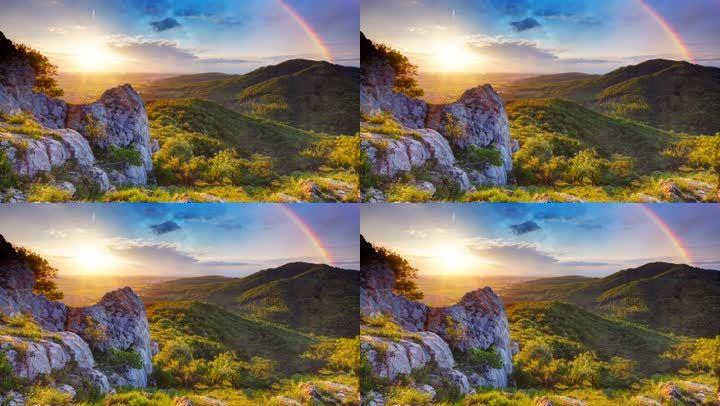In today’s digital age, staying connected on-the-go has become a necessity rather than a luxury. However, using public Wi-Fi networks can be risky as they are often not secure and can leave your personal information vulnerable to theft. This is where a personal hotspot comes in handy. In this ultimate guide, we’ll take you through the step-by-step process of setting up a personal hotspot on your smartphone.
Step 1: Check if your mobile plan includes a personal hotspot feature. Most mobile carriers include this feature, but it’s always best to confirm beforehand.
Step 2: Navigate to the settings menu on your smartphone. On an iPhone, go to Settings > Personal Hotspot. On an Android, go to Settings > Network & internet > Hotspot & tethering.
Step 3: Turn on the personal hotspot feature. You can connect to your hotspot via Wi-Fi, Bluetooth, or USB cable.
Step 4: Set up your hotspot network name (SSID) and password. This will ensure that only authorized devices can access your hotspot.
Step 5: Configure other settings, such as the number of connected devices and data usage limit. You can also choose to allow only certain types of devices to connect to your hotspot.
Now that you’ve successfully set up your personal hotspot, you can enjoy internet connectivity on-the-go without worrying about the security risks of public Wi-Fi networks.
It’s important to note that using a personal hotspot can consume a lot of data, which can be costly if you don’t have an unlimited plan. Therefore, it’s important to monitor your data usage and turn off the hotspot when not in use.
In conclusion, setting up a personal hotspot on your smartphone is a simple process that can provide you with secure internet connectivity on-the-go. By following these easy steps, you can enjoy the benefits of a personal hotspot without compromising your personal information. Happy surfing!
(Note: Do you have knowledge or insights to share? Unlock new opportunities and expand your reach by joining our authors team. Click Registration to join us and share your expertise with our readers.)
Speech tips:
Please note that any statements involving politics will not be approved.