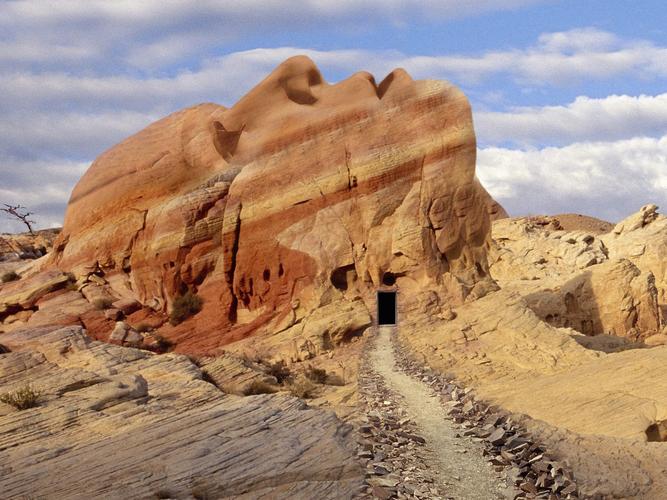Solving the Issue: Wireless Capability is Turned off in a Dell Laptop
Wireless capability is an essential feature for most modern laptops, enabling users to connect to the internet wirelessly, without the need for cables or other hardware. However, there are instances where the wireless capability in a Dell laptop may suddenly turn off, causing significant inconvenience to the user. This issue can result from a variety of causes, such as driver conflicts, hardware problems, or incorrect system settings. In this article, we will explore some of the solutions to this issue and provide insights into how to fix it.
Troubleshooting the Wireless Capability Issue
The first thing to consider when facing this issue is to troubleshoot the problem. The following steps can help you identify the problem and resolve it:
1. Check the Flight Mode: The wireless feature may have turned off due to flight mode being enabled accidentally, which disables various features, including the Wi-Fi. You can disable flight mode from the network icon in the taskbar or the settings app.
2. Check the Wi-Fi Button: Many Dell laptops come with the Wi-Fi button, which can be accidentally turned off by the user. Check the button’s status and ensure that it is turned on.
3. Check the Device Manager: You can open the Device Manager by searching it in the Windows search bar. In the Device Manager window, locate the network adapters and expand the list. If there is a yellow exclamation icon next to any adapter, it means its driver requires updating or isfaulty. Right-click the adapter and select “Update Driver.”
4. Check the Power Settings: The power settings of a laptop can also impact the wireless functionality. The “power saver” mode, for instance, may reduce the wireless performance to save battery life. Change the power settings to the “balanced” mode and check if the wireless connection starts functioning correctly.
5. Reset the Router: If the above steps do not work, it may be an issue with your router rather than your laptop. Resetting the router and checking its firmware updates may help.
Conclusion
Wireless Capability being turned off in a Dell laptop can be quite frustrating, but it is usually not a significant issue. By following the troubleshooting steps mentioned above, most users can quickly resolve the issue and get back to their usual work. Furthermore, you may need technical support if the issue persists or your wireless adapter is faulty. By following the tips mentioned in this article, you can alleviate the problem without significant inconvenience, and ensure that your Dell laptop’s wireless capability stays fully functional.
(Note: Do you have knowledge or insights to share? Unlock new opportunities and expand your reach by joining our authors team. Click Registration to join us and share your expertise with our readers.)
Speech tips:
Please note that any statements involving politics will not be approved.