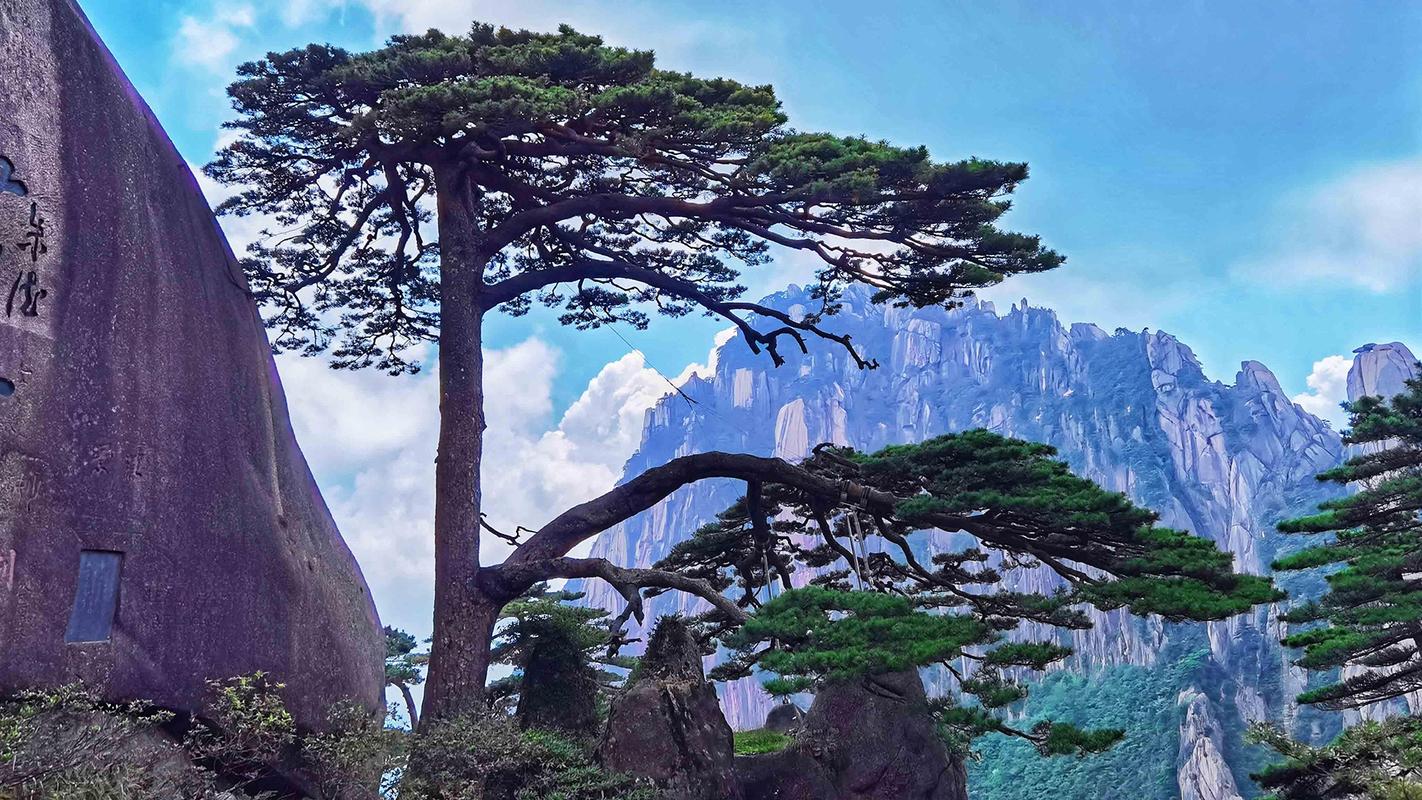As more and more people are becoming health-conscious, tracking their macronutrients or macros has become extremely popular. Macros refer to the three primary nutrients – carbohydrates, fats, and proteins – that constitute a diet. Tracking macros helps individuals achieve their fitness and health goals by keeping an eye on the number of these nutrients they consume daily. For people looking to keep their macros in check, nutrition calculators are a handy tool that can help them plan their meals and workouts accordingly. In this article, we’ll discuss how to use a nutrition calculator to track your macros effectively.
What Is a Nutrition Calculator?
Before we dive into how to use nutrition calculators, let’s first understand what they are and how they work. A nutrition calculator is an online tool that helps individuals plan their meals, track their macros, and make healthier food choices. These calculators come with comprehensive databases of food items and their nutritional value, making it easier to add them to our meals and track their macros. Nutrition calculators are also customizable, allowing users to set their goals, select their preferred macro ratios, and change serving sizes according to their needs.
How to Use a Nutrition Calculator to Track Your Macros
Using a nutrition calculator to track your macros is relatively simple. Here’s a step-by-step guide on how to do it:
Step 1: Set Your Goals
Begin by determining your fitness or health goals. This will help you determine the number of macros you need to consume each day. For instance, if you’re looking to build muscle or burn fat, you may need to consume more protein or fewer carbs and fats than someone who is just trying to maintain their weight.
Step 2: Enter Your Personal Details
Most nutrition calculators will require you to enter your personal information like your age, gender, height, and weight. Based on this information, the calculator will determine the number of calories you need to consume each day to achieve your fitness goals.
Step 3: Select Your Macro Ratio
Next, you need to select the ratio of macronutrients you want in your diet. There are several macro ratios to choose from, depending on your goals. For instance, the ketogenic diet involves consuming very low carbs and high-fat amounts, while the Zone diet involves consuming a specific ratio of carbs, fats, and proteins.
Step 4: Add Your Food Items
Once you’ve set your goals and selected your macronutrient ratios, you can start adding food items to your meals. Most nutrition calculators come with a database of food items and their nutritional value, making it easy to add them to your meals and track your macros.
Step 5: Track Your Macros
As you add food items to your meals, the calculator will automatically track your macros, displaying the number of carbs, fats, and proteins you’re consuming each day. You can adjust your meal plan accordingly to ensure you’re meeting your macro goals.
Conclusion
Nutrition calculators are useful tools that can help individuals track their macros effectively. By setting their goals, personal details, macro ratios, and adding food items to their meals, individuals can quickly determine the number of carbs, fats, and proteins they’re consuming each day. Tracking macros can help individuals achieve their fitness and health goals, making nutrition calculators a valuable tool for anyone looking to maintain a healthy lifestyle.
(Note: Do you have knowledge or insights to share? Unlock new opportunities and expand your reach by joining our authors team. Click Registration to join us and share your expertise with our readers.)
Speech tips:
Please note that any statements involving politics will not be approved.