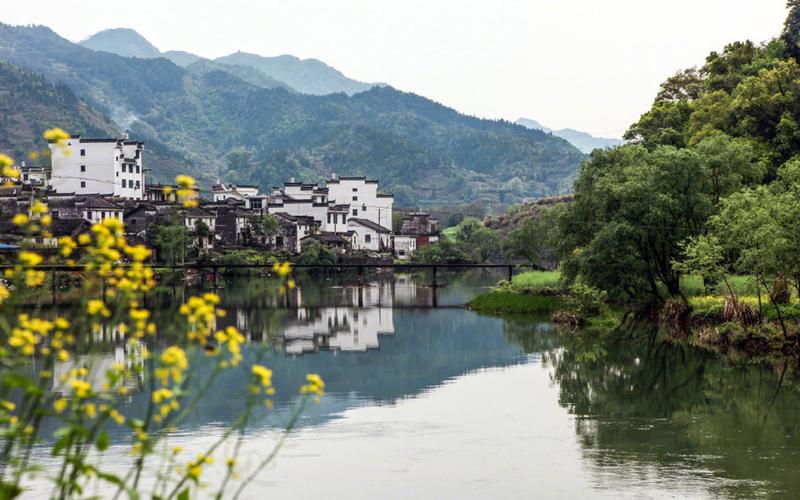in the post.
As we continue to live in an era of rapidly evolving technology, cybersecurity has become more important than ever before. With the increasing number of online threats, it is crucial to take necessary precautions to keep yourself safe online. Here are some beginner tips to help you do just that:
1. Use strong passwords: This may seem like a no-brainer, but many people still use weak passwords that are easy to guess. Avoid using common words or personal information in your passwords. Instead, use a combination of uppercase and lowercase letters, numbers, and symbols.
2. Enable two-factor authentication: Two-factor authentication adds an extra layer of security to your account by requiring a code in addition to your password. This code can be sent to your email or phone as a text message.
3. Update your software regularly: Software updates often include security patches that protect your computer or device from vulnerabilities. Make sure to keep your software up to date to stay protected.
4. Be wary of phishing scams: Phishing scams are attempts by hackers to obtain sensitive information such as login details or credit card information. Be skeptical of any emails or messages asking for personal information, especially if they seem too good to be true.
5. Use antivirus software: Antivirus software helps protect your device from malware and other online threats. Make sure to download and install a reputable antivirus program.
6. Don’t overshare on social media: Be mindful of the information you share on social media, as it can make you a target for hackers. Avoid sharing sensitive information such as your address, phone number, or birthdate.
7. Use public Wi-Fi with caution: Public Wi-Fi networks are often unsecured, making it easy for hackers to access your personal information. Use a virtual private network (VPN) or avoid using public Wi-Fi altogether if possible.
By following these beginner tips, you can help keep yourself safe from online threats. Remember to always be vigilant and take any necessary steps to protect your personal information. Stay safe out there!
(Note: Do you have knowledge or insights to share? Unlock new opportunities and expand your reach by joining our authors team. Click Registration to join us and share your expertise with our readers.)
Speech tips:
Please note that any statements involving politics will not be approved.