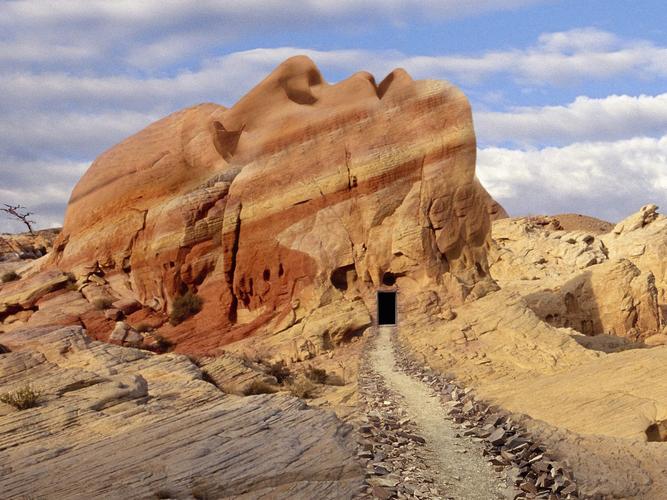How to Download and Use Apps Owned by Meta on Your Device
With the rise of technology and increased digitization, apps have become a crucial part of many people’s daily lives. Meta, formerly known as Facebook, is a leading social media platform that has a vast range of apps under its umbrella, catering to various needs. If you’re wondering how to download and use apps owned by Meta on your device, then you’ve come to the right place. In this article, we’ll provide you with a comprehensive guide on how to do so.
Understanding Meta
Meta, formerly known as Facebook, is a social media giant that has evolved from a platform for connecting with friends and family to a hub of technological innovation and opportunities. Meta now coordinates a range of programs and projects beyond social media to include virtual reality, augmented reality, cryptocurrency, and mobile apps that cater to various needs.
Meta apps can be downloaded from various platforms, including the App Store for iOS devices and the Play Store for Android devices. Meta apps consist of Facebook, Messenger, Instagram, WhatsApp, and a host of others. These apps enable users to engage with family and friends, businesses, and celebrities or influencers in various capacities using different features.
Downloading Meta Apps
To download Meta apps, you need to navigate to your device’s app store and search for the required app name. For instance, if you want to download Facebook, you need to search for “Facebook” in the search bar and select the first result. Once you click on the download button, the app will start installing on your device. After the installation is complete, you can proceed to open the app and create a new account or log in to your existing account.
Using Meta Apps
Once you’ve downloaded and installed Meta apps on your device, you need to understand how to use each of them effectively. For instance, using Facebook, you can interact with other users by sharing posts, commenting, sending conversation requests, among other features. Similarly, Instagram is designed for multimedia sharing in the form of photos and videos, while WhatsApp is primarily targeted at communicating with family and friends.
To use each of these apps effectively, you may need to spend time familiarizing yourself with their unique features and functionalities. However, most of the Meta-owned apps come with tutorials that guide you through the essential steps required to use them effectively.
Conclusion
In conclusion, downloading and using Meta apps is a fairly easy process that can take a few minutes. By following the instructions provided on your device’s app store, you can download the app and start using its features right away. However, to get the most out of these apps, it’s essential to take time to understand their unique features and functionalities. Now that you know how to download and use apps owned by Meta on your device, you’re better equipped to explore the vast range of possibilities offered by these apps.
(Note: Do you have knowledge or insights to share? Unlock new opportunities and expand your reach by joining our authors team. Click Registration to join us and share your expertise with our readers.)
Speech tips:
Please note that any statements involving politics will not be approved.