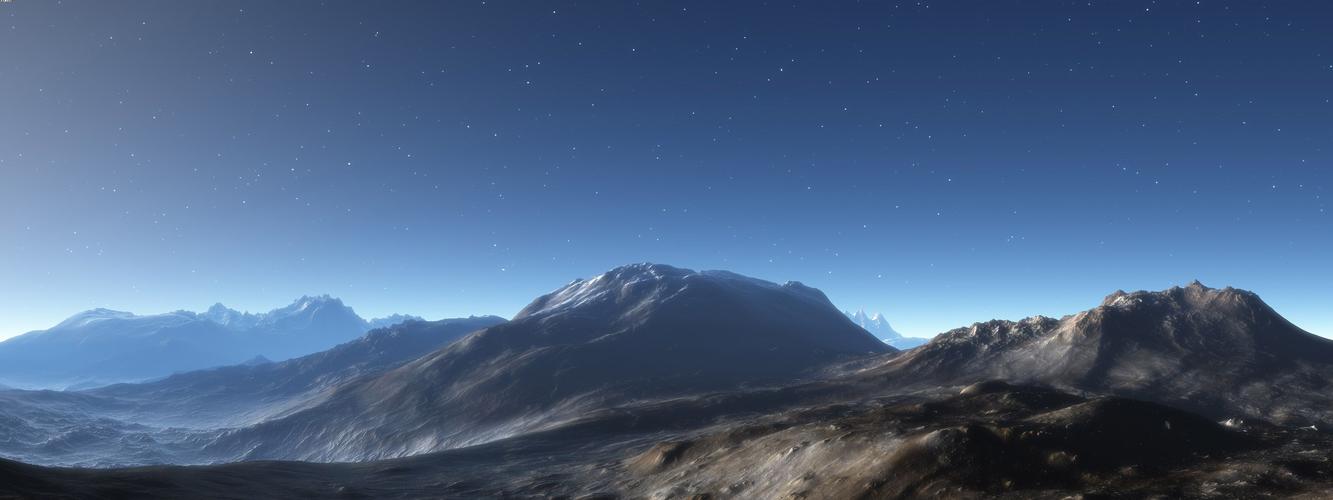5 Easy Steps to Removing Personal Information from Google Search Results
In today’s digital age, it’s almost impossible to keep your personal information off the internet. Whenever you sign up for a service or purchase something online, you’re required to provide personal data, which can include your full name, address, phone number, email address, and more. This information can end up on the internet, indexed by search engines and readily available to anyone with an internet connection. This can be a significant privacy concern, but fortunately, there are ways to remove your sensitive information from Google search results.
Step 1: Determine What Personal Information is Out There
The first step towards removing your personal information from Google search results is to identify where it appears. Start by searching for your name and other sensitive information such as your email address, phone number, or home address. Once you’ve determined where this information appears, you can evaluate whether it’s necessary to remove it or not.
Step 2: Contact Webmasters to Remove Personal Information
If you come across your personal information on a website that you own or control, it’s easy to remove it. But what if the information is on a site that you don’t own or even know about? In this case, you can contact the webmaster responsible for the website and ask them to remove the information. It’s important to be polite and reasonable when making such requests, as webmasters aren’t legally required to take down content.
Step 3: Use Google’s Removal Tool
If you’re unable to get a website owner to remove your personal information, you can use Google’s URL Removal Tool. This tool is designed to remove pages or images that contain information such as your bank account details, signature, or other sensitive personal information. Keep in mind that this tool doesn’t remove the content from the internet altogether, but it does remove it from Google’s search results, which can help to protect your privacy.
Step 4: Submit a Legal Removal Request to Google
If your personal information appears on a website that’s breaking the law, such as publishing private videos or photos without your consent, you can submit a legal removal request to Google. This requires a court order, which can be a complex process involving lawyers and legal fees. However, in some instances, it may be necessary to safeguard your privacy.
Step 5: Practice Safe Online Behaviors
In addition to the previous steps, it’s essential to practice safe online behaviors to prevent your personal information from appearing on the internet in the first place. Avoid using your full name, date of birth, address, or other sensitive information in your online usernames or public profiles. Be mindful of what you share on social media and who can access it. Always read the terms and conditions of any online service you use to understand how your personal information may be shared or used.
Conclusion
Protecting your personal information is essential to safeguard your privacy and prevent identity theft or fraud. By following these five easy steps, you can remove your personal information from Google search results and take control of your online presence. Remember, the best way to keep your personal information off the internet is to avoid sharing it online in the first place.
(Note: Do you have knowledge or insights to share? Unlock new opportunities and expand your reach by joining our authors team. Click Registration to join us and share your expertise with our readers.)