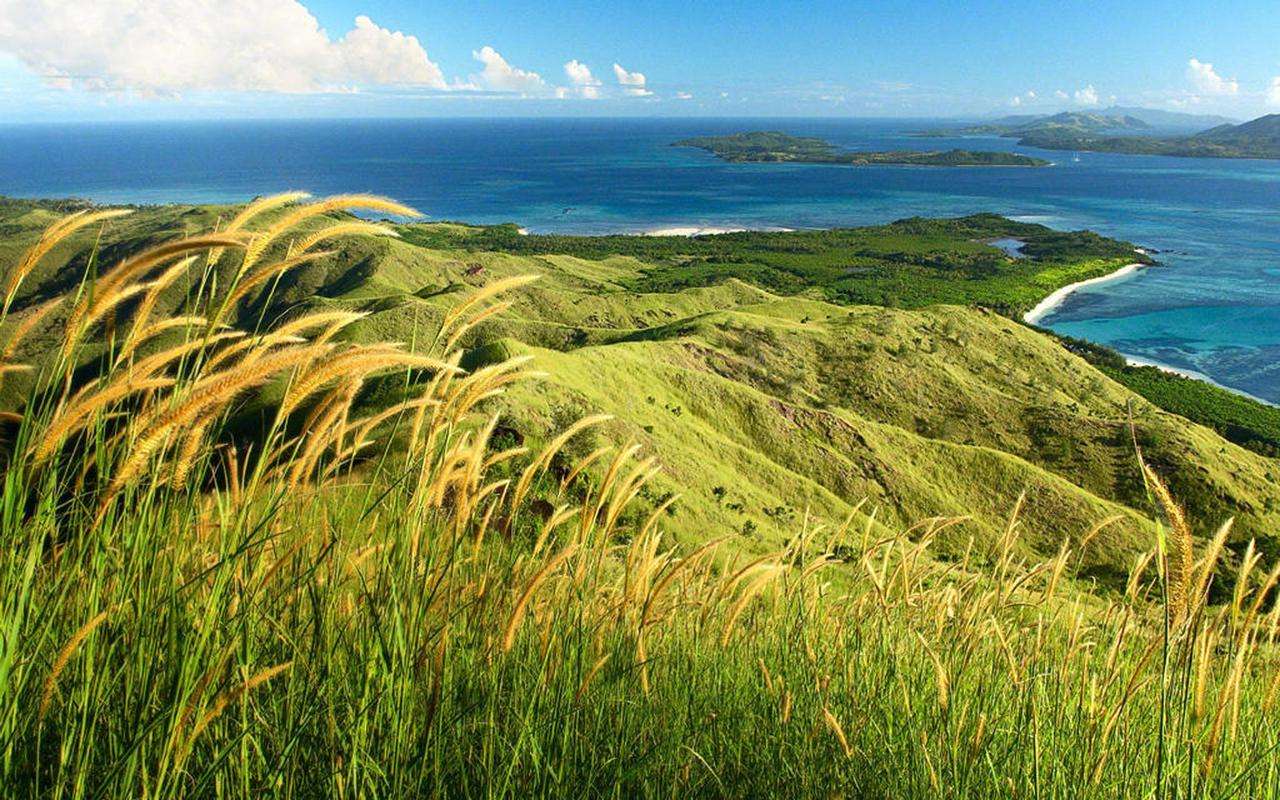The Dos and Don’ts of Using Computer Duster to Clean Your Keyboard
Your keyboard is an essential part of your computer. Its proper maintenance is necessary to ensure the longevity of your device. One of the most common ways to clean a keyboard is by using computer duster. While it can be a quick way to clean, if you use it improperly or too often, it can cause damage.
Here are some dos and don’ts of using computer duster to clean your keyboard.
Do: Use it Sparingly
Computer duster works by spraying compressed air onto the surface to dislodge and remove dust and debris. It’s important to use it sparingly and only when necessary. If you use it too often, it can strip away the protective coatings on your keyboard keys and other components.
Don’t: Tilt the Can
When you use a computer duster, it’s vital to keep the can upright. Tipping or tilting the can while spraying can cause the liquid propellant to come out instead of the air. This can cause the liquid to damage the keyboard membrane, causing it to malfunction or fail entirely.
Do: Use a Brush to Loosen Debris First
Before using computer duster, use a soft-bristled brush to remove any loose debris from the keyboard. This step is vital because it reduces the friction between the keyboard and dust, making the cleaning process more efficient and less likely to cause damage.
Don’t: Spray Too Closely
It’s essential to maintain a safe distance between the keyboard and the can when using computer duster. Spraying from too close can damage the surface and cause deformation or cracking of the keyboard keys. The excessive pressure generated by the spray can also disassemble the device’s keys or the keyboard itself.
Do: Hold the Can Upright
When using computer duster, always hold the can upright. Keeping the can in an upright position allows the correct part of the can to spray air instead of the liquid. It also avoids any accidental leaks or spills that may occur, and reduces the potential for the spray to cause damage to your keyboard.
In conclusion, using computer duster to clean your keyboard can be a useful tool when done correctly. However, following the above dos and don’ts will ensure that your keyboard remains in good working condition and extends its lifespan. Remember, proper maintenance is the key to keeping your keyboard running smoothly.
(Note: Do you have knowledge or insights to share? Unlock new opportunities and expand your reach by joining our authors team. Click Registration to join us and share your expertise with our readers.)
Speech tips:
Please note that any statements involving politics will not be approved.